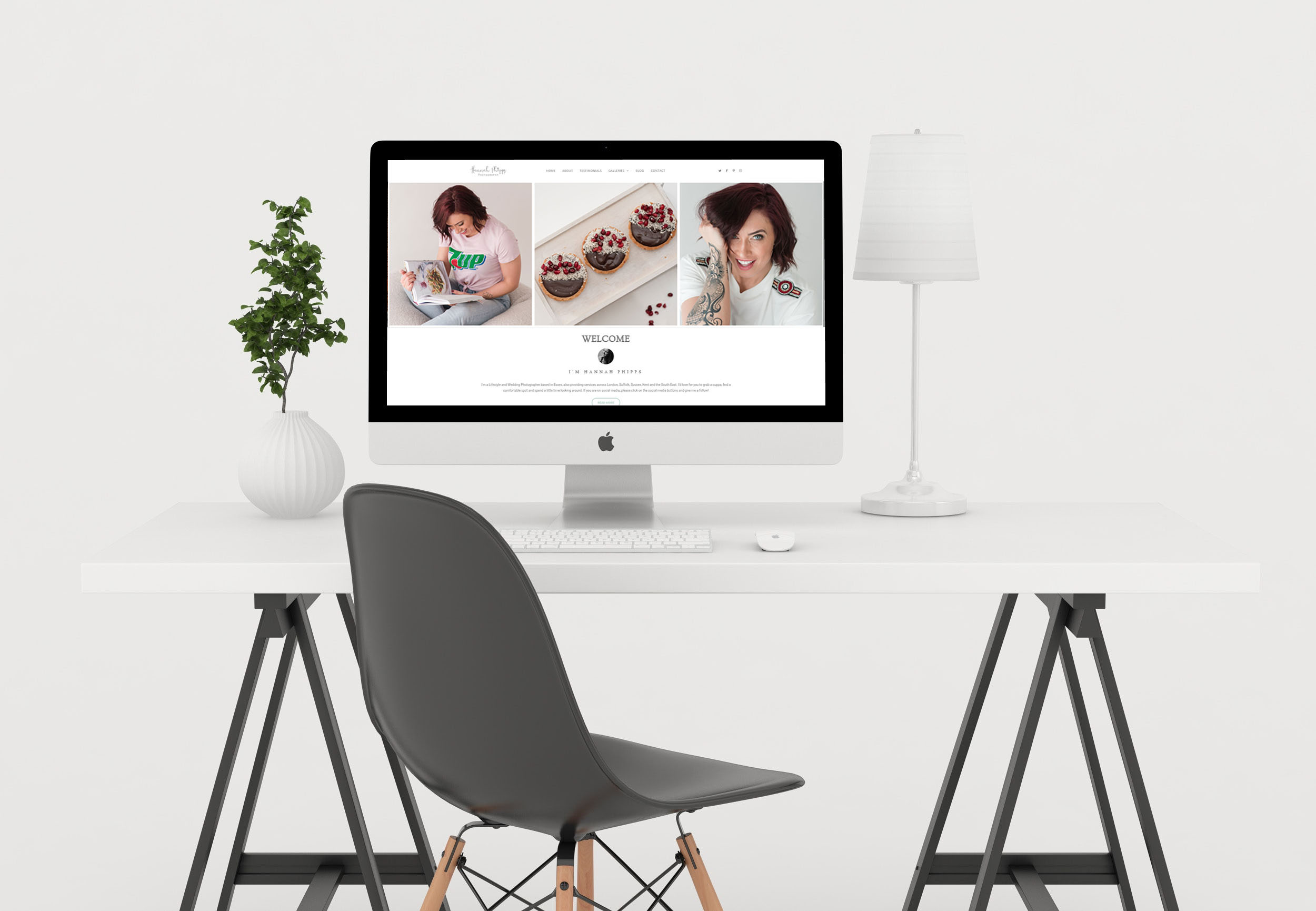ESSEX PHOTOGRAPHER
So you had me do your photos, here’s how to download your gallery
Here are the steps on how to download your gallery from Pixieset:
- Go to your gallery via the email I have sent to you. This email has the link and password.
- Click on the Download icon. It’s the icon between the Favourite (heart) button and the Share button; it looks like a downward pointing arrow on a rectangle.
- Enter your email address. This way you can download the full gallery or individual photos.
- Choose where you would like the download to be sent when it’s ready – to your computer as a ZIP file, or directly to your Dropbox or Google Photos account.
Here are some additional tips:
- You can download your photos in either high resolution or web size. High resolution photos are best for printing, while web size photos are ideal for sharing on social media.
- If you’re downloading a large number of photos, it may take a few minutes for the download to complete.
- Once your photos have been downloaded, you can save them to your computer or share them with others.
I hope this helps!

| Photography Essex |
Please get in touch you are looking for a product photographer. I work on a drop off and pick up bases which enables me to work with business from across the country and beyond.